You've probably heard us say this often, but it's worth repeating: One of the MOST important strategies for successful affiliate marketing is
building relationships of trust with your customers and subscribers.
You'll always sell the MOST products (and earn the highest commissions) if you recommend your products to your list
...... and the MORE they trust you, the GREATER the chances
they'll act on your recommendations.
Now, while we've always said that email marketing is the BEST way to go about building these relationships with your customers, it's certainly not the ONLY way!
Another excellent way to create a sense of familiarity and trust with your visitors and subscribers -- and build your online credibility -- is through a blog.
A blog gives your readers the chance to get to know the "real" person behind your website: You!
By writing short, simple blog posts related to your market or area of interest, your
visitors will quickly begin to view you as a trusted friend who is looking out for their best interests, and they'll also see for themselves that you're a reliable resource for information and help.
So, if you'd like to try creating a blog for your site, here are seven simple "rules" you can follow to create one that your customers will return to again and again...
... and one that will help you sell even MORE of your affiliate products:
1. Post often, over an extended period of timeThe most important element of EVERY successful blog is the
frequency of posting.
Posting often -- daily if possible -- over a long period of time, is the best way to build a large, loyal audience. This large readership provides the base for you to make good money, so posting often is crucial to making your business profitable.
Ideally, you want your blog readers to return every day to read your latest post. If you stop posting for a few days, you risk losing those readers.
Imagine if your favorite daily newspaper often didn't appear for a few days without warning... you'd end up finding a more reliable source of news pretty quickly!
2. Make your content relevant to your target audienceOf course, there's no point posting frequently if your content isn't relevant to your target audience. By providing
valuable information and links to other web sites and resources that they can explore for more information, you will keep your readers coming back for more.
To generate sustained levels of good traffic, it's not enough for your content just to be relevant to your audience -- it also needs to be
insightful,
informative, and even
controversial at times (within reason).
And
you don't have to be the greatest writer!If your voice is your own, your tone is genuine, and your content is worth reading, then you'll attract an audience.
3. Encourage dialog and debate through your blog The most controversial blogs often attract the most traffic. Political blogs are prime examples.
Obviously, if you're running a business blog, you need to be careful what you write, but there's no doubt that a great way to generate large spikes in traffic is to write something new, fresh, and, if not controversial, then at least noteworthy.
Not only does this generate interest in the blogosphere, resulting in other blogs linking to you, but
it encourages debate. People leave a comment and then invariably return to read the responses to it, and maybe leave another contribution.
Asking for people's opinion, experience, or ideas is another great way to invite comments.
In a business blog you need to be careful when allowing comments to be left in case someone writes something damaging to your business.
However, blog comments can be managed, and there's no doubt that this dialog is one of the standout features of a blog.
4. Promote your blog everywhere, all the time -- online and offlineTo make your blog work, you need to start by
driving traffic -- and lots of it -- to it.
The most successful blogs use every tool, directory, and promotional technique they can lay their hands on. And because blogs are now so popular online, there are a LOT of these tools available for you to take advantage of.
5. Make friends, link, and connectBlogging is not a solitary activity. "Community," "dialog," and "linking" are words you'll hear constantly in blog-related discussions. And the best blogs make full use of the linking features available to link to other relevant web sites or blogs.
By "making friends" and connecting with other blogs where your target audience may hang out, you can get those blogs to link to you, providing a bridge from their blog to yours... and more traffic for you!
Every time you post a comment on a blog you like, or drop the blog owner an email, you are effectively
giving out your business card -- complete with an instant link to your blog.
6. Be active in the blogosphereJust as blogging is a social activity, it's also an active one. The bloggers who really put themselves out there... who link with other blogs... who post comments on message boards, forums, and blogs... who become recognized as an authority in a particular subject... are the ones whose blogs pull in the really big traffic figures.
And ultimately, they're the ones who have the ability to make BIG money!
Think of promoting your blog as "working the room" at your local Chamber of Commerce networking lunch. Okay, the Internet is a large, global "room," but if you find out where your target audience and the other businesses that cater to that audience spend their time, then
that's where you should spend your time "networking" and making sure they know who you are.
7. Make your blog a great place to hang out!Of course, attracting tons of traffic is pointless if you don't ensure that your blog is a fulfilling and worthwhile experience for your visitors.
The content itself is important, but your blog should also be well designed, easy to navigate, and home to features like categorized archives and image folders.
The most successful blogs combine the best elements of chatrooms, online forums, and information and news web sites -- all held together by a template that's
pleasing to the eye and
easy to navigate.
Many blog readers treat their favorite blogs like their favorite coffee shops -- friendly, comfortable places where they can hang out to read, chat, and socialize.
Finally, remember that you don't need to be a professional writer to write your own blog! Just be yourself, write from the heart, and make sure you're providing relevant information to your audience...
... and you'll
be rewarded with increased sales and commissions!Article Sponsored by
Internet Marketing Center©
Follow me via Twitter @
igooglefriend
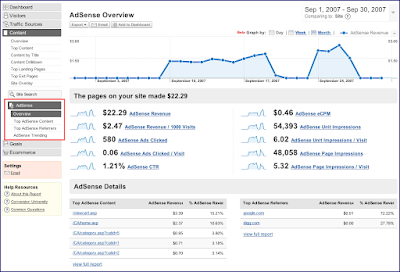







.jpg)



